Motor (P1) Button Locations & Functions

The P1 is found on every motor type. It is used for initial pairing and additional programming steps. Below is the location of the button on various motor models.
Tubular Motor - Roller, Roman, or Zebra Shades
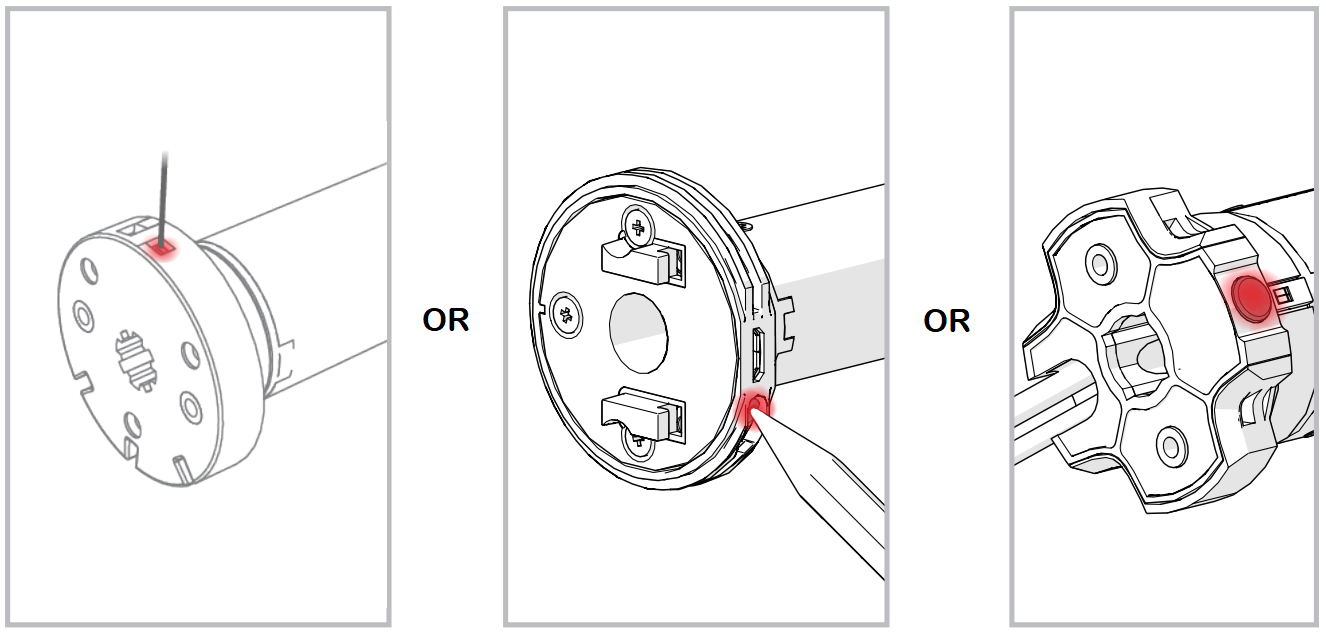
Cord Lift Motor - Cellular and Honeycomb Shades
Drapery Motor - Drapes and Curtains
Tilt Motor - Venetian and Other Blinds
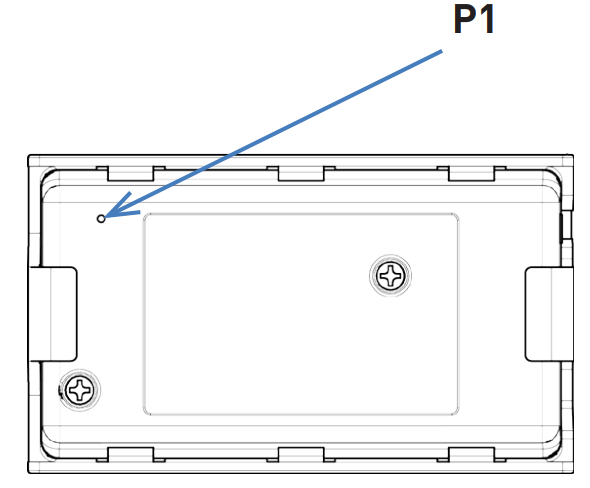

The P1 button allows you to program your shades with other devices, as well as set certain functions with the motor itself
Related Articles
Remote (P2) Button Locations and Functions
The P2 button is a programming button located on every remote. Typically, it is found on the back of the remote, under the battery cover. Refer to the images below for the P2 location on different control devices Reflect on the Programming ...How to Factory Reset a Motor
Note: A factory reset will remove all remote pairings, and the shade will need to be set up again. How to Factory Reset a Motorized Shade To perform a factory reset on your motorized shade: Press and hold the P1 button for 14 seconds. (The shade will ...How Do I Setup My Shade/Motor?
This article will walk you through pairing your shade with a remote and setting limits for the first time. Follow the video or the written instructions below to get your shade up and running. If you have already attempted to setup your motorized ...5v Li-Ion Motor | Advantages over 12v Li-Ion Motor (1st Gen)
Rollease Acmeda's 5v Zero Li-Ion motors boasts many advantages over that of its predecessor - the 12v Li-ion motor. 5v Zero Li-Ion Highlights Reduced Motor Head thickness (Smaller Light Gaps) compared to the 12v motor offering. Integrated USB ...Solar Powered ARC Wind & Sun Sensor - Pairing Sensor to Motor
This is the process to pair the Wind and Sun Sensor to an ARC Motor Ensure the wind and sun sensor functionality on the motor is activated prior to pairing the Wind and Sun Sensor You will need to press P2 on wind sensor twice during the process, ...