Battery Motor is Beeping or Stopped Working
Battery Motor is Beeping or Not Working
Why is my motorized shade not working/beeping?
When the motor's battery is low, it will beep 10 times during use.
How do I charge my motorized shade?
If the motor stops working, charge it for at least 6 hours with the corresponding charger for your motor.
5v Micro USB Roller Shade
Standard Size
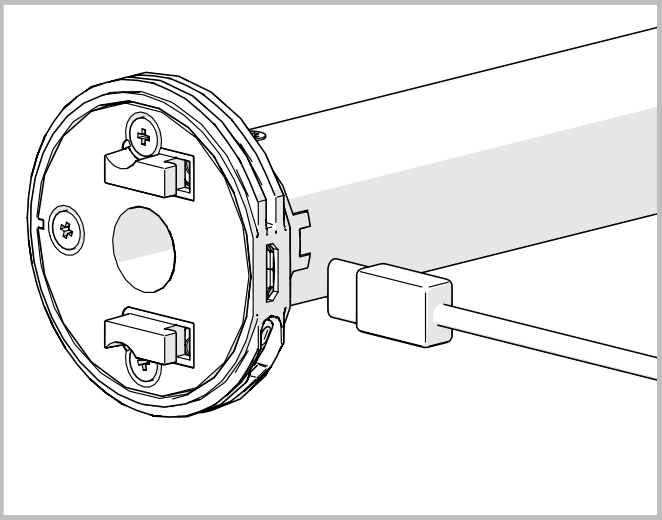
Larger Size
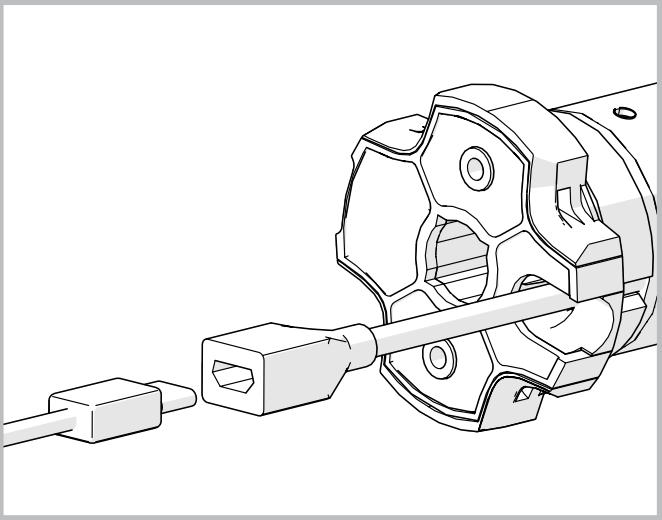
For 5v motors, please use a standard 5v Micro USB cable and charging brick.
Legacy 12v Roller Shade
Standard Size
Larger Size
For 5v motors, please use a standard 5v Micro USB cable and charging brick.
Legacy 12v Roller Shade
For legacy 12v motors, please use the legacy AC Charger. (Part number: MTDCB-CHARGE)
Relevant Documentation
Related Products
Related Articles
5v Li-Ion Motor | Advantages over 12v Li-Ion Motor (1st Gen)
Rollease Acmeda's 5v Zero Li-Ion motors boasts many advantages over that of its predecessor - the 12v Li-ion motor. 5v Zero Li-Ion Highlights Reduced Motor Head thickness (Smaller Light Gaps) compared to the 12v motor offering. Integrated USB ...5V Zero Li-ion Motor | Check Motor Battery Level Status From Remote
The following applies to 5V motors only How to Check Motor Battery Level Status From Remote Video Instruction Steps Relevant Documentation Programming Instructions Related Products Automate 5V Li-ion SeriesHow to Factory Reset a Motor
Note: A factory reset will remove all remote pairings, and the shade will need to be set up again. How to Factory Reset a Motorized Shade To perform a factory reset on your motorized shade: Press and hold the P1 button for 14 seconds. (The shade will ...Motor (P1) Button Locations & Functions
The P1 is found on every motor type. It is used for initial pairing and additional programming steps. Below is the location of the button on various motor models. Tubular Motor - Roller, Roman, or Zebra Shades Cord Lift Motor - Cellular and Honeycomb ...How Do I Program My Drapery Motor?
It is important to set the programming of the motor after both the motor and track have been assembled. To ensure your shade is ready to be set up from scratch, factory reset it: How to Program a Drapery Motor Relevant Documentation Automate Drapery ...